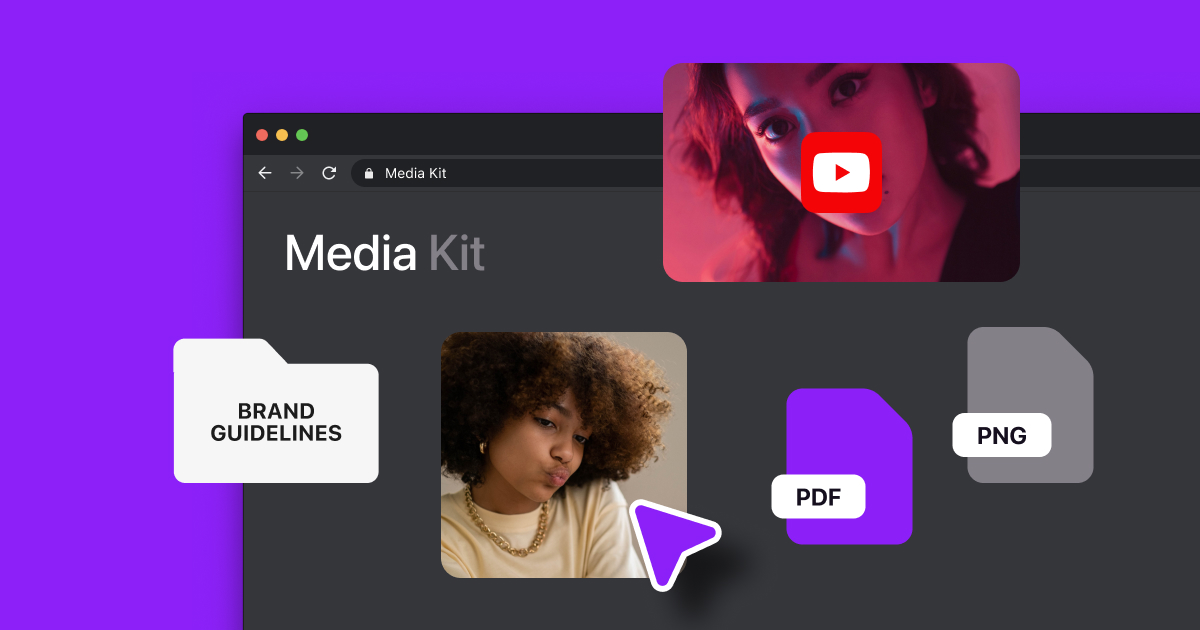If you’re ever curious about who’s watching your TikTok content, you don’t have to guess. You can get key insights into your audience with TikTok analytics.
TikTok generates data on how people interact with your videos and compiles that information for you. This data can be interesting to explore if you’re wondering who’s watching your content, but it’s also helpful if you want to replicate your most successful videos for more views and engagement.
Here's how to view your TikTok metrics, how to understand what this data tells you, and how to use it to your advantage.
What Are TikTok Analytics?
TikTok analytics are data points that show the numbers behind your account’s performance. They include information like how many people have liked or shared a video, where in the world your followers live, and what times of day your audience is online. These TikTok metrics help you understand your audience’s activity — and with that information, you can replicate successful videos and post content you know people will like.
If you’re trying to grow as a content creator, this data is an essential tool in creating a posting strategy. When you learn what content your audience likes, you can make more of it, improving your numbers and growing a more loyal following. If you’re successful, TikTok’s algorithm might push your videos to new viewers to further grow your platform. And if you're creating TikTok content just for fun, you might still find some interesting facts — like maybe your pet content or cookie recipes are high performers.
How To See TikTok Analytics
If you’re curious to know how your TikTok content performs, use the following steps to access your metrics:
Mobile
Here’s how to access your TikTok analytics from the mobile app:
- Open the TikTok application.
- Tap on the TikTok profile icon in the bottom right-hand corner of the screen.
- Tap the menu icon in the top right corner above your gallery.
- Tap Creator Tools from the pop-up menu.
- Under General, tap Analytics.
Desktop
Here’s where to find metrics on the TikTok website:
- Go to tiktok.com/analytics. You’ll need to log in to your TikTok account if you haven’t already.
- You should see a complete metrics dashboard.

Categories of TikTok Analytics
TikTok collects a ton of data, with various categories full of information on how your audience interacts with your content and uses the app. Here are some of the types of data you’ll find.
Overview
This category shows general statistics about your engagement rates, including:
- Video views
- Profile views
- Likes
- Comments
- Shares

Content
Under the content heading, you’ll find out how specific videos have performed, with metrics like:
- Trending videos
- Total video views
- Total like count of a post
- Total number of comments
- Total shares
- Average watch time
- Total play time
- Video views by demographic

Followers
Learn more about the demographics of your audience under the TikTok followers analytics subheading, with data points on:
- Total follower count
- Gender
- Age
- Top territories
- Most active days and times of day

Live
Learn how your live streams perform with the metrics on:
- Total views
- Total time
- New followers
- Top viewer count

5 Ways To Use Analytics in Your TikTok Strategy
Whether you share videos for a small group of friends or want to grow a following on TikTok, analytics are everything. They can boost your confidence and give you helpful pointers on how your followers engage.
Here are five ways to turn analytics insights into excellent content:
1. Understand Your Audience
Use the followers section of your TikTok insights page to get to know your audience better. Different demographics enjoy different kinds of content, so these metrics can help you create videos that your viewers enjoy.
Maybe you’re an influencer trying to reach Gen Z Americans. If you were to see that your videos mostly reach a millennial European crowd, you’d know that your content isn’t getting in front of your target audience and you should try something different.
2. Post at the Right Time
Take note of the times of day your audience is online, and post accordingly. It can make a huge difference in your view counts. A video might not perform as well as expected not because your audience doesn't connect with it, but because they're asleep and missed it — so post when they’re awake and checking TikTok.
You don’t have to stay up late or set an alarm to post at the right moment. If you find that your audience is online at an inconvenient time, use TikTok’s scheduling feature. As long as you have a Business Account or Creator Account, you can schedule posts in advance so you don’t have to worry about getting the timing right.
3. Determine the Right Video Length
Understand your audience’s attention span by checking out data on watch rates. This shows you whether they’re watching videos the whole way through or scrolling away after a few seconds.
If people aren’t making it through to the end of longer videos, they may prefer shorter ones. In that case, you can start playing around with stronger intros and shorter, snappier content that catches their attention fast.
4. Experiment
The beauty of accessing TikTok metrics is that you can try something new and study how your audience reacts. You’ll be able to compare which videos get the most views, which ones catch people’s attention, and which are the most sharable. With that information, you’ll know whether new strategies are working or not.
If you’re not sure where to start with new types of content, start using a feature, like live streams, that you haven’t before. You could also try adding captions, stickers, and effects to see which ones encourage your audience to keep watching.
5. Don’t Lose Your Authenticity
The point of using analytics isn’t to be like everybody else or make content that doesn’t feel like you. Stay true to yourself as you make TikTok videos. It can take time to create content that brings more views and followers, but many of this app’s most successful creators have discovered their niches just by being themselves.
Use data to do more of what works, not delete what doesn’t. For example, if you’re using the TikTok app to share your love for food, don’t stop making cooking tutorials because of a few videos that didn’t get your audience’s attention. Instead, study which videos gained the most traction — like your 15-second knife-skills clips — and keep making those.
Make Better TikToks With Captions
Analytics give you helpful information on your audience’s preferences and demographics, but TikTok is about more than the numbers. Use the best insights from your TikTok's data to play around with your content and try new things. You can easily create studio-grade videos that look and sound professional with the Captions app.
The Captions app can automatically remove excess background noise, input a voiceover, automatically add subtitles, and even fix your eye contact. Try it today to create studio-grade TikTok content.