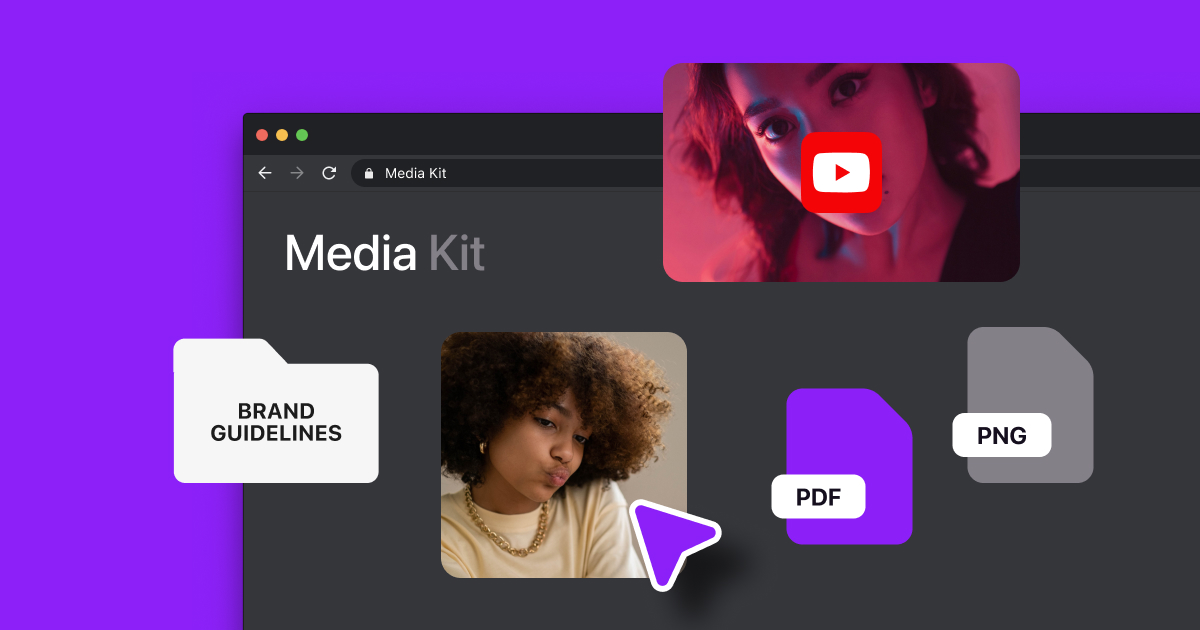Cory Connors is a sustainable packaging consultant, podcast host, and public speaker who’s built a vibrant TikTok community, fueling the latest chapter of his lifelong environmental career.
In the first installment of this two-part series, we sat down with Cory to learn how Captions enables him to optimize his video content across every social platform. We dive into topics like:
- Why education is the best way to drum up business on socials
- How Captions saves precious time for busy creators
- Differentiating your TikToks through captioning
“Captions sets my videos apart. You only get a second to convince people to stop scrolling on TikTok, so I need the immediate impact this gives my content.”
Creator Pain Points: Endless Editing & Subpar Captioning
Cory started making Tiktok content right before the COVID pandemic began. He credits creators like Gary Vaynerchuk, who inspired him to share his niche packaging knowledge with the public.
He began, in his words, “making TikToks like crazy,” and accrued 10,000 followers — which then became 30,000 and then 50,000. This viewer base translated to other opportunities.
For instance, LinkedIn invited him to be one of the first 100 creators to participate in their Creator Accelerator Program and get paid to produce content.
Looking back on the experience, he was thrilled to launch a true content partnership and amazed he could get paid for spreading knowledge about his lifelong sustainability passions.
When Editing Sucks the Fun Out of Creating
However, becoming a serious content creator meant the pressure to always be posting was ramping up — and production issues ramped up as well.
Cory loves making videos and connecting with people through the platform, but the busywork of editing them (especially writing captions) was far too time consuming.
TikTok has an automated captioning feature, but the results are pretty rudimentary, and the text can even be too small to read for vision-impaired folks.
At the same time, captions on videos are crucial for many viewers, so he couldn’t skip them.
Captioning videos, manually and one at a time, was incredibly frustrating. Cory even considered quitting content altogether since the rote work required was unsustainable.
“At one point, content creation felt unsustainable. I couldn’t continue since it took too much time. When I found Captions, I figured I could realistically keep going.”
Onboarding with Captions: Massive Time Savings
Right when he needed it, Cory discovered Captions and was hooked.
The app has eliminated all of the wasted time spent hand-typing captions, solving one of the most pressing issues in his process. He highlights some other helpful features below.
- Bypass uploading & editing on laptops — Content shot on your iPhone can be uploaded directly to the Captions app in seconds and quickly edited there.
- Customizability — Captions allows far more customization (with caption color, sizing, etc.) than TikTok does, which makes for a more exciting final product.
Afterward, users can export edited videos back to their camera rolls and, with the click of a button, upload to any major social platform. The process takes minutes — not hours.
More Native Content = Boosts from the Algorithm
Every social platform wants to receive native content from its creators. For example, LinkedIn doesn’t want to promote embedded Tiktoks — it boosts its own local videos (and vice versa).
These sites reward dedicated creators, but making unique videos for each platform is another time-consuming aspect of content creation.
As an alternative, creators can shoot native videos on their phone, open and edit them in Captions, and upload the file directly from the app to any site.
No more cross-platform sharing from TikTok in order to utilize their automatic captioning.
This capability has been a major time saver for Cory, allowing him to rededicate more time to the parts of his job that he actively enjoys.
Cory’s Batching Method to Content Creation
The batch creation method entails filming on your phone and using Captions to upload that video to all of your different socials — with slightly different edits and text styles each time.
As mentioned, Captions provides a ton of options for color, font style, sizing, placement, and more, so diversifying your content to meet the standards for different sites is effortless.
Cory highlights that Captions helps him produce at least a few videos every day without trouble. And he always has faith that they’ll turn out looking high-quality and professional.
“Uploading unique, native videos to different sites has been a huge advantage and time saver for me, so I’m very thankful to Captions for that.”
Captions Benefit #1: Improved Audience Engagement
Many social media users browse their feeds with their audio off, whether that’s due to being in public or simply preferring quiet scrolling.
In this sense, using Captions has helped Cory’s content stand out, particularly in the realm of LinkedIn videos. In fact, using Captions has improved engagement distinctly.
When Cory doesn’t edit a video with Captions, its post performs notably worse.
As a full-time creative, these improved margins are integral to his career. He’ll receive new leads and engagements on LinkedIn whenever his videos catch the attention of companies.
These connections then become new business partnerships and sponsors for his podcast.
How to Capture Your Audience in 1.5 Seconds
With TikTok, a platform based on endless scrolling and short bursts of entertainment, creators have, on average, about 1.5 seconds to convince viewers to stay and watch their video.
So, if Cory can nail a video’s timing during editing and have its first words and captions come out quickly enough, it’ll positively drive engagement.
When browsing TikTok, he’ll often see videos with lesser-quality captions — or none at all. In comparison, he can tell his videos (with Captions’ help) offer a standout viewing experience.
Captions Benefit #2: Increased Conversion & Revenue
Ultimately, increased engagement on videos means more likes, comments, and DMs from potential partners drumming up business.
Cory’s content leads directly to questions from people asking where they can buy the products he advertises or companies asking him to consult on their packaging.
His end goal in this long-time career is steering brands toward sustainable practices, but the process in the meantime is all about generating true, mutually beneficial relationships.
For other creators, he emphasizes the fact that he stopped actively trying to sell things years ago. Once he stopped focusing on pitching, his revenue spiked dramatically.
These days, he’s focused on navigating his platforms, making friends, and always taking a consultative approach to the work. On that front, Captions helps him both:
- Put out accessible content that sparks conversation and connections
- Accelerate growth by consistently posting quantitatively optimized videos
“I always approach relationships as — ‘I’ll provide value or I’ll leave you alone.’ That really lowers people’s defenses. They see that I understand their goals.”