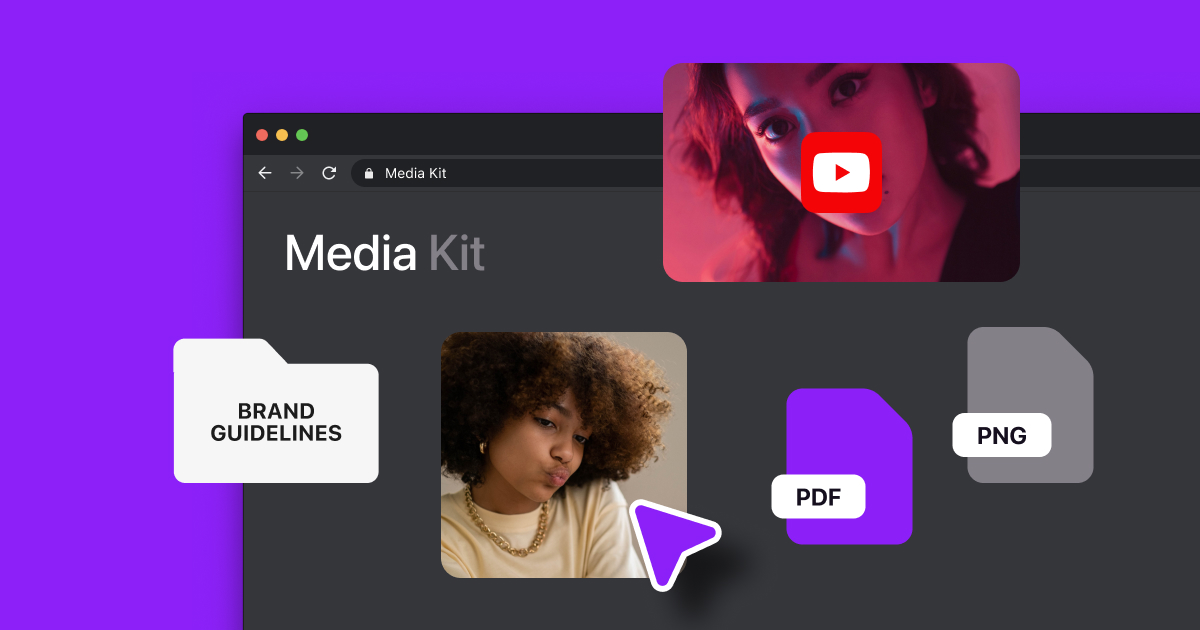If you’re an emerging creator, you might rely on hashtags and the Explore page to get your content in front of a new audience.
That means if your content stops showing up in search results or as recommended posts, you aren’t reaching new followers. If this sounds familiar, your account might be shadowbanned, since an Instagram shadowban prevents your posts from reaching wider audiences. Read on to learn what shadowbanning is and how to prevent it from happening.
What Is Shadowbanning on Instagram?
Shadowbanning is when Instagram limits the visibility of a creator’s content without notifying them. If you're shadowbanned, your posts won't show on the Explore page or hashtag searches. Plus, Instagram won’t recommend your posts on people's feeds unless they follow you already.
This usually happens if you don't abide by Instagram's Community Guidelines, which could mean that the platform finds your content inappropriate or misleading. If you’re using unrelated hashtags or posting content that violates the platform’s rules, you might notice your reach decline as the algorithm stops pushing your content.
How Long Does Instagram’s Shadowban Last and How Does It Affect Creators?
There's no fixed duration for shadowbanning. Sometimes, it may be temporary, lasting days, weeks, or months. Sometimes, Instagram may deactivate your account, which it often does to fake or bot accounts.
As emerging creators aiming to build your audience or promote your work, a shadowban can stunt your growth by limiting your post visibility, making it hard for new users to discover your profile and follow you. You could receive fewer likes, comments, and shares on your posts due to this reduced visibility.
5 Possible Causes for Getting Shadow-Banned on Instagram
Instagram doesn’t notify users if they’re shadowbanned, so you have to determine on your own if the algorithm promotes your content.
Here are the most common reasons why Instagram shadowbans accounts:
1. Violating Instagram Community Guidelines
Instagram's Community Guidelines are rules and standards meant to make the platform a safe and positive user environment. If Instagram’s algorithm detects that you’re violating any of these guidelines, it can shadowban you, delete your content, or lock your account. Content that violates Instagram's policies includes posts with violence, sexually suggestive content, and misinformation.
Your post could also be reported by users who find the content upsetting or inappropriate. Reports are usually what alert Instagram to Community Guideline violations.

2. Copyright Infringements
On Instagram, you can only post material that belongs to someone else with their permission. In most countries, copyright is a legal right that safeguards original works, so if you create something original, it’s automatically copyrighted. Instagram's Community Guidelines say you should only share content that doesn't break someone else's intellectual property rights.
3. Fake Engagement
Instagram values real interactions and authenticity. Faking engagement on Instagram or buying followers breaks Instagrams rules and can lead to being shadowbanned. Fake engagement might look like:
- Engagement Pods — Groups of creators might create an engagement pod, where users inorganically like and comment on each others’ content to increase interactions. While supporting your friends is a great way to build your community, Instagram prefers authentic engagement.
- Engagement Bots — Some users buy engagement or interaction from bots, whether that’s in the form of new followers or likes. This can also lead to a shadowban.
4. Spammy Activity
Spammy behavior on Instagram involves overdoing an action or trying to trick Instagram’s algorithm. Doing any of these activities in a short period of time could be considered as spam:
- Unfollowing and following many accounts
- Liking a ton of posts
- Posting repeatedly
- Using the same hashtags on a bunch of new posts
While these actions might help your account gain attention, it can lead to shadowbanning. Instagram prefers users to discover content naturally and make authentic connections with creators — not follow them back just because.
5. Broken Hashtags
At times, widely used hashtags are flooded with inappropriate content, usually from bots and fake accounts. Users then report that content, and after too many reports, Instagram may ban specific hashtags to crack down.
Examples of banned hashtags include #beautyblogger, #besties, and many more. Here's how to check if a hashtag is banned:
- Go to the Search bar.
- Type the hashtag you want to use.
- If you see this warning, the hashtag is banned: “Recent posts for #hashtag are hidden because some posts might not follow Instagram’s Community Guidelines.”
Avoid using banned hashtags so Instagram won’t limit the visibility of your post. The only way users will see posts with banned hashtags is by visiting your profile or if you link it in your Stories. If you used the hashtag in a previous post, try to remove it so the algorithm still shares it under other tags.
How To Know if You're Shadowbanned on Instagram
Here are three ways to figure out if you’re shadowbanned:
- Search for Hashtags — Upload your post with a hashtag (that isn't banned). Then, ask five friends, preferably those who don't follow your account, to search for the hashtag. If your post doesn't appear in their search, your account is probably shadowbanned.
- Check Your Status with a Professional Account — If you have a professional account, you can use the Account Status feature to see if Instagram recommends your content to other users. Go to your profile, tap Settings and Privacy, and tap Account Status. You'll be able to see if your content violated Instagram's recommended guidelines and take action to correct it.
- Look at Your Instagram Analytics — Instagram Analytics doesn’t provide information about shadowbanning. But you can look at changes in engagement metrics to determine if you might be shadowbanned. If your engagement has suddenly decreased, it could mean you’re banned.

How To Get Un-Shadowbanned on Instagram
If you’re shadowbanned, here are a few ways to get it lifted.
1. Report the Problem on Instagram
Reporting an issue to Instagram helps prove you aren’t a bot, and they’re more likely to lift the ban. If you suspect you’ve been shadowbanned but haven’t violated Instagram’s Community Guidelines, you can report the problem two ways:
From your Account page:
- From your Instagram account, go to Settings.
- Tap Account.
- Click on Account Status.
- If Instagram removed your post, request a review.
Through the Instagram support page:
- Go to Settings.
- Tap Help.
- Click on Report a Problem.
- Explain that your posts aren’t showing up on feeds.
2. Check the Apps Linked to Your Instagram Account
Using an Instagram scheduler to post on Instagram automatically is a time-saver. But if the scheduler isn’t an official Instagram partner, the app might think you’re using it to find engagement bots, which can lead to shadowbanning.
Here’s how to check for bot services or unauthorized apps linked to your account:
- Go to your Instagram settings
- Select Website permissions
- Tap Apps and Websites.
- View the active apps your account uses, any that have expired, and those you've removed.
- Go to the Instagram Partners page.
- Check that your linked apps are approved Instagram partners.
- Remove apps that aren’t.
3. Review Your Hashtags
Each month, quickly search the hashtags you use on Instagram. Doing so lets you see if they are still good to use or have recently been shadowbanned. Then you’ll know which hashtags to continue using and which ones to ditch.
In the search bar, type the hashtag. If the Top Posts section appears but nothing else, the hashtag is probably banned. Instagram might also leave a message on the page explaining that content was hidden for not meeting community guidelines.
4. Use Content Warnings
Most users don’t like being shocked while scrolling through their feed. If you post jarring content they weren’t expecting to see, they’re probably going to report it. Clearly warn your audience about content that may upset sensitive viewers, even if you post for a valid reason.
For example, you may have an account that teaches followers about history and need to post an old picture from a war conflict. Including a trigger warning on this post, whether that’s the first frame of a video or as the first post in a carousel, provides transparency. That helps Instagram and its users understand your intentions to educate, reducing the likelihood of your content being reported by multiple users and shadowbanned.
5. Take an Instagram Break
Posting too much might make the Instagram algorithm think you're a robot and shadowban you. You can avoid this by posting at regular intervals, like once a day. If you're already shadowbanned, take a break from the app. Wait a few days to post, comment, like, or send messages.
Then, when you sign in to the app again, keep your engagement natural — don't follow or unfollow too many accounts, mass-like posts, and so on. If you’ve cleaned up all your posts by removing questionable content and hashtags and taken a break but you’re still banned, report it to Instagram.

Preventing an Instagram Shadowban
Understanding and following Instagram's Community Guidelines, engaging authentically, and being mindful of hashtags can make your account a positive space and help build your online community. Use Captions to find trending hashtags that relate to your content and get more eyes on your posts.