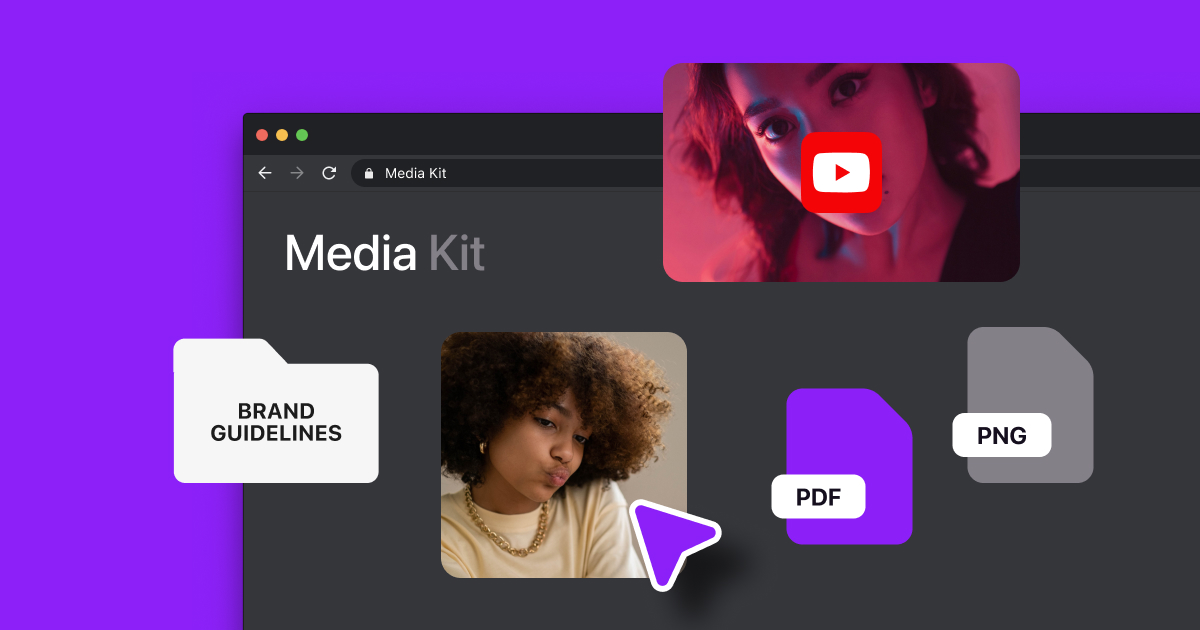If you're interested in sharing more of your life experiences, thoughts, and opinions online, you may want to consider vlogging. Vlogs are essentially a blog, but in video form.
Whether you’re sharing a favorite hobby, a day in your life, or your views on a current trend, your vlogs are a meaningful way to connect with and grow your audience. When your viewers can see and hear you, they’re more likely to follow you and share your content.
Read on to learn how to vlog, why vlogging it’s easier than it might seem, and how it’s changing the way you can share stories.
What Is a Vlog?
A vlog — which combines “video” and “blog” — is a type of video content in which creators document their lives, from basic routines to monologues to events. The term “vlog” implies this content is like a filmed journal entry.
Creators who make vlogs, known as vloggers, captivate their audiences by retelling real-life anecdotes from their day, sharing niche know-how, or taking followers along for an experience (like a travel tale). Vloggers generally post this content online or on social media, with longer vlogs on their YouTube channels and shorter snippets on apps like Instagram or TikTok.
You don’t have to consider yourself a vlogger to post a vlog. Regardless of your content niche, you can share a video diary of any experience with followers to help draw them into another area of your life. That might mean sharing vlogs of your trip to New York City even though you usually post budgeting advice.

3 Benefits of Vlogging for Content Creators
In the social media universe, connection between you and your followers is priceless. With a vlog, you might get to show off your personality more than other content. If you’re usually recording scripted content like reviews, vlogs give you an opportunity to give viewers a glimpse of who you really are. Viewers might then be more likely to follow you or engage with your content if they like you as a person, not just a creator.
Here are three reasons to consider starting a vlog:
It Takes Little to No Experience
To create a vlog, you only need an idea, time to film, and a camera that records video. (Your phone’s camera will work perfectly).
It helps to have access to video editing software so you can make edits to remove any awkward pauses or spots where you stumble over your speech. An all-in-one creative studio like Captions has an AI-powered video trimmer to easily snip unnecessary seconds from clips to help you keep your audience’s attention.
Once you’ve created and edited content, you’re ready to upload it to social media platforms, like YouTube or TikTok, to start connecting with your audience.
It's Inexpensive
Vlogging doesn’t cost much (if anything) as long as you already have a device (like a cell phone) you can record on. You don’t need sets, props, or expensive editing software to make a quality video. Plus, many engaging vlogs are of creators’ day-to-day lives or activities, so instead of needing a studio or set, you can simply show your followers an average day.
It’s Profitable
As a successful vlogger, you can partner with brands to showcase products you use and earn a profit. If you know that your followers engage with your vlogs by liking or leaving comments, you can use that proof of engagement to see if brands want to sponsor a video where you use their product, just like you can with other types of content.
How To Start Vlogging: A Step-By-Step Guide
Let’s face it — speaking directly to a camera can feel awkward, especially if you aren’t used to it. But if you plan ahead, you can calm your nerves and feel like yourself in front of your audience. Here are some other tips on how to become a vlogger:
1. Choose the Type of Vlog To Make
Many audiences want to learn unique information or see a side of you they haven’t before, so try to find an authentic way to show your followers who you are.
Here are some popular vlog formats that can be a fun way to engage with your viewers:
- Get ready with me — Film yourself completing your skincare routine, doing your makeup, and putting on a stylish outfit to show them how you make decisions about your style. Bonus points if you have a fashion niche, like cottagecore, to get followers thinking creatively about how to pick a fit.
- What I eat in a day — These videos can offer followers inspiration for new meals or snacks. This is particularly great if food relates to your regular content, whether you’re a home chef or a fitness influencer.
- Spend the day with me as… — If you have a competitive or sought-after career, bring your followers with you to work. Software engineers, medical students, lawyers, and more let curious viewers see what these careers are truly like.
If none of these feel like they’d be fun for you to make, don’t worry — there are many other options out there. You can look for inspiration by searching #vlog on TikTok, YouTube, or Instagram. Dozens of vlog formats and topics exist, and your loyal followers are likely interested in anything you have to show.
2. Get Set Up
Once you have a solid vlog idea, you’re nearly ready to get started. Establish your vlog setup by figuring out what gear you need to record and edit your content. Your phone’s camera can do the trick, but if you want to invest in a vlogging camera, get something small and portable that you’re comfortable using in public.
Many creators use their phones to create a vlog while they’re on the go, like filming B-roll of their commute while explaining what it’s like to ride the subway. Try to keep your camera steady and provide lots of different clips of your journey to keep things interesting.
If you’re filming in one place, like your kitchen to follow a recipe or desk while you’re telling a story, you can also pick up simple tools to improve video quality. Tripods can stabilize your camera or phone to avoid shaky footage, a ring light illuminates your face, and a microphone amplifies your voice to boost sound crispness.
You don’t need a professional setup to create professional content. After filming, download the Captions app to edit high-quality videos in minutes. This creative studio can cut out lulls in your audio for snappier clips, reduce background noise, and generate subtitles for your videos to help viewers follow along.
3. Watch What Others Are Doing
Check out successful vloggers’ content and learn from it. Notice how they tell a story, creatively edit videos, and connect with their fans by showing relatable details.
Then, consider how you can shine. Determine an editing style you plan to apply to the vlog. Would you rather record your day and then add a voiceover at the end as you retell its events, or are you comfortable talking to the camera while sitting at your desk? Any format works, but find what feels most comfortable for you to create while being yourself.
4. Plan Your First Video
Recording your first few vlog entries with a script can help to settle your nerves. You can lean on your notes if you lose your place, and you’ll have an easier time making jokes or being yourself if you’re not constantly trying to remember what to say.
Captions makes using a script easy, with its AI Teleprompter feature, showing you your lines as you record. If you look away or don’t make eye contact with the camera while reading your script, Captions’ AI Eye Contact feature can correct it so audiences don’t notice you looking away.
4 Tips for Vlogging
Being yourself, establishing a content niche, and editing out any awkward pauses are the basics of making an excellent vlog. You can level up your success by applying the following pro tips that can expand your content’s reach and ensure it satisfies your audience:
Be Consistent
Give your followers something to look forward to by consistently posting vlog content at the same time every day or week. This way, fans can get excited and know when to expect a new video from you.
Collaborate With Others
Collaborating with other creators is a great way to both support others and feel supported, generating a sense of community. When you invite someone else to participate in your vlog, their followers may pop over to watch and stick around to view more of your content. See if there are any creators who live in your area who you can collaborate with, like another fitness-focused creator that you can record a workout with.
Cross-promote Your Content
Bring the following you already have on other platforms to your vlog by cross-promoting. For example, post a snippet or condensed version of your vlog content for your TikTok and Instagram followers. Then, drop a link in your bio to the full video on YouTube page where they can watch more.
Listen to Feedback
Understanding what your audience wants is one of the best ways to make resonant content. Read the comments sections under your vlog content, try to have regular Q&As or interactive posts to collect feedback, and track engagement metrics on apps.
If one of your vlogs goes viral, you might want to create more content about that aspect of your life. The opposite is also true: If a vlog entry flops, it likely doesn’t resonate with your followers. Don’t feel bad or take that negative feedback harshly — just use it as an opportunity to test out different vlog content to see what they respond to better.

Edit Vlog Content Like a Pro With Captions
Captions is a content creator’s best friend when learning how to edit vlogs. With Captions’ creative studio at your fingertips, you don’t need to be overwhelmed by writing a script, keeping it on hand, and staring directly into the camera.
With features like AI trimming to remove awkward pauses, AI Denoise to remove background sounds, and AI-powered eye contact correction, Captions can clean up any minor imperfections from filming so you can relax and focus on being yourself on camera.