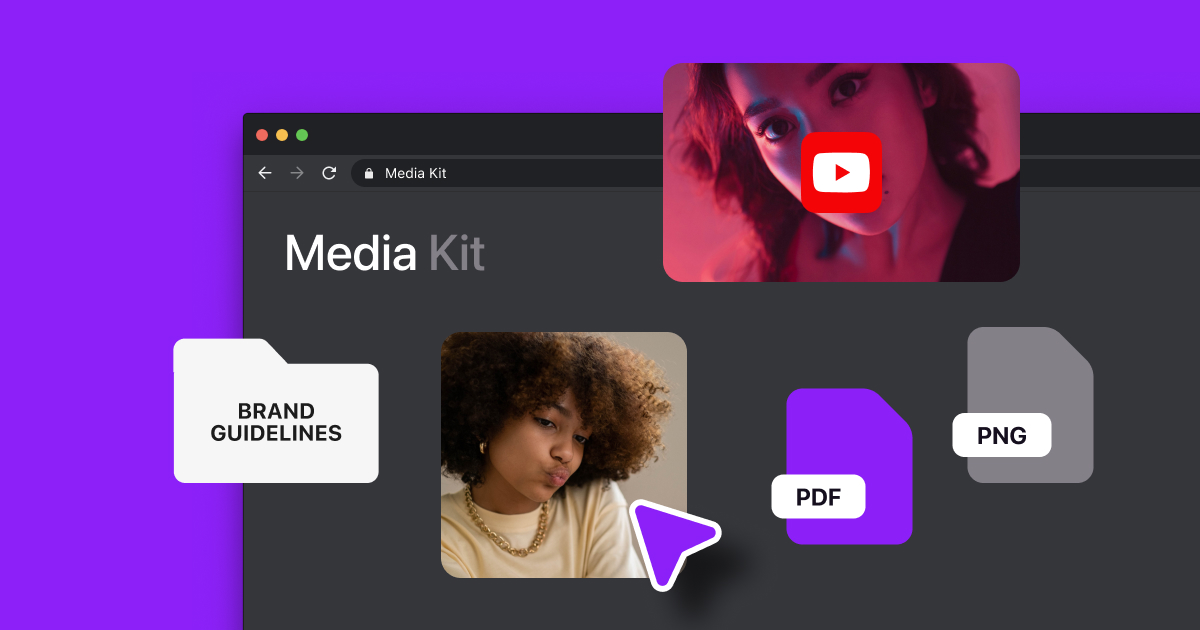While it can seem challenging at first to grow your audience on YouTube, implementing certain methods that can help the YouTube algorithm better feature you in search which will make your videos easier for viewers to find.
The key to avoiding obscurity is your YouTube SEO strategy. If you want to earn more views and rise in the YouTube rankings to appear in more search results, you need to know the ins and outs of SEO. Discover how to rank videos on YouTube with these essential SEO tips.
What Is YouTube SEO?
YouTube SEO, or search engine optimization, is what connects your content to viewers’ search queries (what they’re typing into the search bar to find a video). When someone searches a topic on YouTube, YouTube's algorithm searches all the videos on its servers to find the most fitting matches, sorting them based on how closely they align with what the person is looking for.
As it pulls recommendations for search queries, the YouTube algorithm considers a lot of factors. First, there’s the question or phrase the viewer typed into the search bar. To find videos that potentially match the search, YouTube needs to review text data, like titles and tags. Thoughtfully filling this out is a big part of YouTube SEO. You want to have great titles, helpful descriptions, and relevant tags and keywords to match your to user searches.
Plus, when recommending searches, YouTube considers a viewer’s previous searches, watch history, and any videos they liked or disliked. The algorithm prioritizes audience experience when ranking content, meaning if past viewers showed they liked a video — whether by liking it, watching it all the way through, or leaving a comment — it recommends similar content.
All these factors come together to give a viewer personalized recommendations. By taking the time to optimize your content, you stand a better chance of landing your videos in those search results.

How YouTube Ranks Videos
Implementing the right data and improving your content quality can go a long way toward securing yourself a higher rank in the algorithm. Here’s how:
1. Titles, Descriptions, and Tags
Videos with clear and relevant titles, tags, and descriptions are more likely to rank higher in search results because they help YouTube identify what the video is about. This allows the algorithm to suggest your videos to people most likely to be interested in them.
The better your titles, tags, and descriptions, the better YouTube can match your content with your target audience through search queries.
2. Viewer Behavior
YouTube’s algorithm keeps track of how much people engage with your video to determine its value. If viewers enjoy your content, they’re more likely to like it, leave comments, or share it with friends. These actions tell the algorithm that viewers find your content valuable, so YouTube ranks your video higher in searches.
YouTube also pays attention to the average view duration or watch time. Longer watch times signal to YouTube that your content is valuable since people are finishing or even revisiting your videos. The more signals YouTube gets that your content is providing value to viewers, the more searches your videos will appear in.
3. High-Quality Content
High-quality content has the potential to lead to higher engagement because it provides value to audiences, whether by entertaining, educating, or solving a problem. If you can meet the intent of a viewer's search query and keep them engaged, they’re more likely to watch the entire video, like it, and even share it with others. Because YouTube tracks engagement to determine what videos to suggest, you want to make sure you consistently give your viewers quality content on the topics they’re searching.
SEO Tips To Rank Higher in YouTube Search
Focusing on video quality and relevance is key to satisfying viewers, but knowing how to optimize YouTube videos can get you closer to going viral.
Here are a few YouTube tips to help get your SEO strategy on track.
1. Plan Your Content Based on High-Demand Keywords
High-demand keywords are those that audiences are searching for the most. If you can identify which keywords in your niche see the most searches, you can plan your content around them. As a result, YouTube can match your videos with more searches and show your content to a larger audience.
Use online tools like Google Keyword Planner or SemRush to find the most in-demand keywords related to your content. For example, if you’re an at-home chef sharing recipes, you might notice an ingredient showing up in more results. Try to share more recipes including this ingredient to offer viewers the information they seek.
Alternatively, you can type potential video topics into the YouTube search bar to get inspiration from the autocomplete feature. When you start typing words or phrases in the bar, suggestions begin to pop up based on what you’ve typed. Enter terms related to your content to see what YouTube suggests as related searches and use that as inspiration for video ideas.

2. Include Keywords in the Title, Tags, and Descriptions
Keywords help group and categorize content on YouTube, tell the algorithm what your content is about, and make it easier to match your video with searches. Your title, tags, and descriptions give viewers and YouTube's algorithm an idea of what to expect in your video, often determining whether viewers click on it.
By adding relevant keywords to these sections, you signal to YouTube that your content aligns with what viewers are searching for. In return, YouTube will show your videos to more people who are interested in your topic and help you reach a wider audience.
If you're looking for a quick way to generate the best titles, descriptions, and even hashtags to help your videos rank on YouTube, check out Captions AI Video Metadata feature. It can save you time by generating the most relevant titles, hashtags, and descriptions for your content.
3. Create Eye-Catching Thumbnails
Your video thumbnail is the first thing people see when your video pops up in their search results. To promote your YouTube video and encourage users to click on your video, you need to attract them with your thumbnail image. Since so many videos are vying for viewers' clicks, an eye-catching thumbnail is your opportunity to convince potential viewers that your video is worth clicking on.
Use bold and contrasting colors to catch their eye. Add concise text, including relevant keywords, and a clear, catchy title to tell viewers what the video’s about and encourage them to watch.
4. Add Subtitles and Closed Captions
YouTube’s algorithm understands and indexes text more easily than it can with audio or video. When you add captions to your YouTube videos, you provide YouTube with additional text to index your content more accurately. Since YouTube can easily identify what your content is about based on the captions and subtitles, it can recommend it to the right viewers.
Plus, subtitles and closed captions also make your content more accessible, since many viewers prefer or need subtitles to understand what’s going on in the video, whether they’re hard of hearing or watching without sound in a public place. They may skip any videos that don’t have them. Luckily, with Captions, you can turn your audio into captions and subtitles with the click of a button to give more context to YouTube’s algorithm, reach more viewers, and boost your YouTube rankings.
Here’s how to add captions to your videos:
- Open the Captions app.
- Tap the purple “Create” button at the bottom of the screen.
- Import a video or record one in the app.
- Select your language, then tap “Proceed.”
- Wait for the app to transcribe your voice.
- Customize the font, size, and colors of your captions.
- Export to your camera roll to upload anywhere.
5. Create High-Quality Content
Creating high-quality video content for YouTube involves:
- Planning — Pick your topic, then create a video script. This can help you outline your vision and stay on track during filming. When it’s time to edit, you can use your script as a guide to cut and sequence your video. Bonus tip: If you can naturally work your keywords into your narration, they’ll show up in any transcripts or captions you add and improve your SEO.
- Filming — Opt to film with the best camera within your budget or a smartphone with a good camera. You also want a quality mic for clear audio and proper lighting for a well-lit scene. Crystal-clear visuals and sound add to your video’s appeal and help hold viewers’ attention.
- Editing — When editing YouTube videos, cut unnecessary footage or pauses, add transitions, and use overlays to enhance visuals and improve the flow of your video. You can also add engaging B-roll footage to break up monotony and smooth any cuts or transitions in the footage.
YouTube SEO Tools to Help You Get Started
By implementing the tips in this YouTube SEO guide, you can give your content a chance of ranking higher on YouTube, and it doesn't have to take too long. With Captions, you can record studio-quality videos that rank at the top of YouTube searches and grow a viral channel in no time.