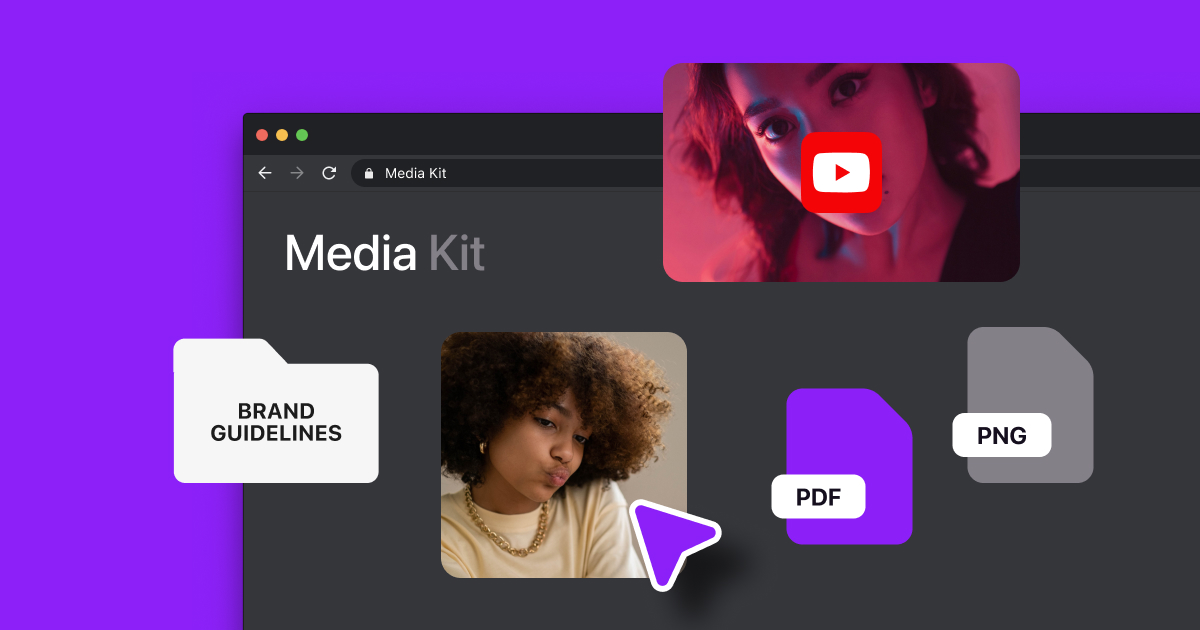TikTok is all about entertainment — but since its creation in 2016, it’s become a hub for so much more.
As a creator, you can use TikTok to share content while earning a huge following. If you’re a business or brand, it’s great for advertising and even selling products. There are also dozens of ways to connect with friends and just have fun.
No matter who you are, there’s a reason to join this app. However, to really take advantage of it, you need to learn how to make a TikTok.
How To Create and Set Up a TikTok Account
To post your first video, you need to create a TikTok account. Follow these steps, and you’ll have your new account up and running in just a few short minutes:
- First, download the TikTok app from the App Store or Google Play onto your phone or tablet.
- Open the TikTok app and select the “Profile” button in the bottom right corner of the screen.
- Choose how you want to sign up — you can use your phone number or email address, or you can log in with your existing social media accounts like Facebook, Google, or Instagram. If you're an iPhone user, you can use your Apple ID.
- If you’re going with email, you’ll receive a link in your inbox to verify your account. If you opt for your phone number, TikTok will send you a six-digit verification code to enter into the app to complete the signup.
- Enter your birthday. According to TikTok's community and safety guidelines, users must be at least 13 years old to create an account.
- Next, set a password for your account. Use a strong password that includes letters, numbers, and characters (like question marks or hashtags), but make sure you can remember it.
- Finally, pick a username for your account. This is the first thing people see when they visit your TikTok profile, and it appears as your handle on your videos. If you have an official brand name (like “MrBeast”) that you use across all your social media channels, it's best to use that as a consistent and recognizable name. If you can’t think of the perfect username right away, don’t worry — you can always change it later.
- After entering your username, tap “Sign up,” and you’re good to go.

To finish setup, TikTok will ask you to complete your profile by adding a profile picture, a bio, and a name. You can also add or change your preferred pronouns and link your other social media accounts, like YouTube and Instagram. To do this or edit other profile features, just tap the profile button and choose "Edit Profile." Don’t worry if you aren’t sure what to include just yet — you can change this information later.
Find Your Friends on TikTok
A great way to get followers is to start by following your friends already using the app. Luckily, TikTok lets you sync your contacts to find out who has an account:
- Tap “Profile” in the bottom right corner of your screen.
- Choose “Menu” at the top.
- Select “Settings and privacy.”
- Tap Privacy, and choose “Sync contacts and Facebook friends.”
- Enable this setting to start syncing your contact list.
How To Make a TikTok Video
With your account set up, you’re ready to make your first TikTok video. You can either record a new video or upload media from your camera. Here’s how to make the most of the app’s features and create your first TikTok:
How To Record a TikTok in the App
Before anything else, take a minute to learn how to record a TikTok video in the app for quick posts:
- Tap the "+" icon at the bottom of the screen to open the camera. You can also choose the "Create video" option on your profile. If this is your first recording, TikTok will ask permission to access your camera, gallery, and microphone.
- Next, choose between your phone’s front and rear-facing camera by tapping the “Flip” icon in the top-right corner of the recording screen.
- Tap the red button at the bottom of the screen to start recording. When using the in-app camera, you can shoot videos up to three minutes long.
- After recording, you can choose from the options on the right of the screen to add various effects, filters, and audio to your video. Tap the "Stickers" button to include interactive elements, like polls and questions, so viewers can engage with your content. You can also add captions for on-screen text to make videos more accessible and convenient to follow along with.
- When you've finished adding a few extra visual and sound-related touches, tap "Next." Add a description, tag other users, and add hashtags before hitting "Post" to publish your TikTok.
How To Make a TikTok With Multiple Videos
If you’d like to record more than a single clip, you can just as easily record multiple clips within the app. You can either save them to your camera roll or import pre-recorded videos from your phone’s gallery and edit them together. Unlike the in-app camera limit of three minutes, you can upload videos to the app that are up to 10 minutes long. Here’s how:
- Tap the "+" button and choose "Upload" to import videos from your camera roll. Then, hit “Next.”
- Long-press on any video to reorder the sequence. Then, tap "Adjust clips" to trim your videos.

- If you want to stick with the original audio, tap "Default." You can also add background music or sound effects. TikTok will also recommend audio based on your video's length and content.
- Once you’re done, choose “Next” to add a description, and publish your video by tapping “Post.”
Although TikTok’s in-app editor is great for basic editing features, using a creative studio like Captions lets you leverage the power of AI for easier, professional-grade editing. In the Captions app, you can trim videos, add voiceovers, and correct eye contact in just a few clicks to enhance your TikToks.
How To Make a TikTok Video With Pictures
A popular TikTok trend that many content creators participate in is uploading a compilation of images with popular background music into a photo carousel. Before we learn how to add music, let's look at how you can make a TikTok with pictures:
- Like videos, you’ll have to import pictures from your gallery.
- Tap the "+" icon and choose "Upload" in the bottom corner of the screen. You can also swipe right from "Video" to access the "Photo" option, where you can click a picture directly in the app to save to your gallery.
- After choosing "Upload," select the images you want to include from your camera roll and tap "Next."
- When you're happy with your photo compilation, tap "Next." Then, all you need to do is select a cover image, add a description, and hit "Post" to share your video with your followers.
How To Make a TikTok Video With Music
Whether you're lip-syncing to a chart-topper or weaving trending tunes into your background sound, you can use sound to complement your visuals and elevate your video's quality. Here's how to seamlessly integrate sound into your content:
- After recording a new video, uploading clips from your gallery, or stitching images together, tap the "Add sound" button at the top of the screen.
- Search for the song or specific audio you want, or look through the "Recommended" tab to review suggestions. Tap “Default” if you want to keep your video’s original audio. You can also save your most loved tracks under "Favorites" to use in future videos.
- Once you choose your track, you'll see a scissors icon next to it. Tap this to trim and adjust your audio so that it syncs properly with your video. We also recommend choosing music that matches your content and vibe. For example, a high-energy, upbeat song may work well for a fast-paced Zumba workout video.
- Finally, write a description for your video and tap “Post.”
TikTok Videos Tips and Tricks
With the right formula, you can create engaging and entertaining TikToks that keep the clicks and likes coming. Follow these best practices and you’ll be on your way to growing your account:
- Pick a niche — You can find your unique voice on TikTok by focusing on a specific type of content and target audience. It could be anything from dancing, cooking, or working out. Consistently creating content in one area helps you stand out and attract viewers interested in what you share.
- Use trending music — TikTok thrives on trends, and audio is a major player. Use popular and trending sounds, from Olivia Rodrigo songs to the latest funny audio, to leverage the app's algorithm and increase your account's discoverability. When the algorithm recognizes videos that use trending audio, it’s more likely to recommend those TikToks to viewers.
- Add relevant hashtags — You can also use hashtags strategically to broaden your video's reach and connect with users interested in similar content. For example, if you're a home cook, hashtags like #recipe and #healthyfood could help you show up in more people’s feeds.
- Post regularly — Consistency is key, especially if you want to stay relevant and keep growing. Posting consistently keeps your followers engaged by providing a steady stream of enjoyable content they can anticipate when they look through their feeds. This tells the TikTok algorithm that you're an active, value-adding content creator, increasing your chances of showing up on the For You page.
- Look for challenges and trends — Keep an eye out for any challenges doing the rounds on TikTok. Coupled with trending music and hashtags, participating in TikTok challenges can connect you with a larger community and increase the chances of your video going viral.
- Use captions — Adding captions to your TikTok videos makes them more accessible and engaging, especially for those who are hard of hearing or prefer watching videos without sound. This opens you up to an audience that might otherwise skip your content.
Up Your TikTok Game With Captions
Whether you're recording a TikTok for the first time or you've been in the content creation game for a while, there's always an opportunity to improve your video quality and reach. With the Captions app, you can create professional-level videos in just a few clicks.
As you decide on content ideas for your next TikTok, learn how to edit videos or grow your audience to 1,000 followers with Captions’ many AI-powered features — like video compression, customizable subtitles, or corrected eye contact — to take your videos to the next level. Try it today.