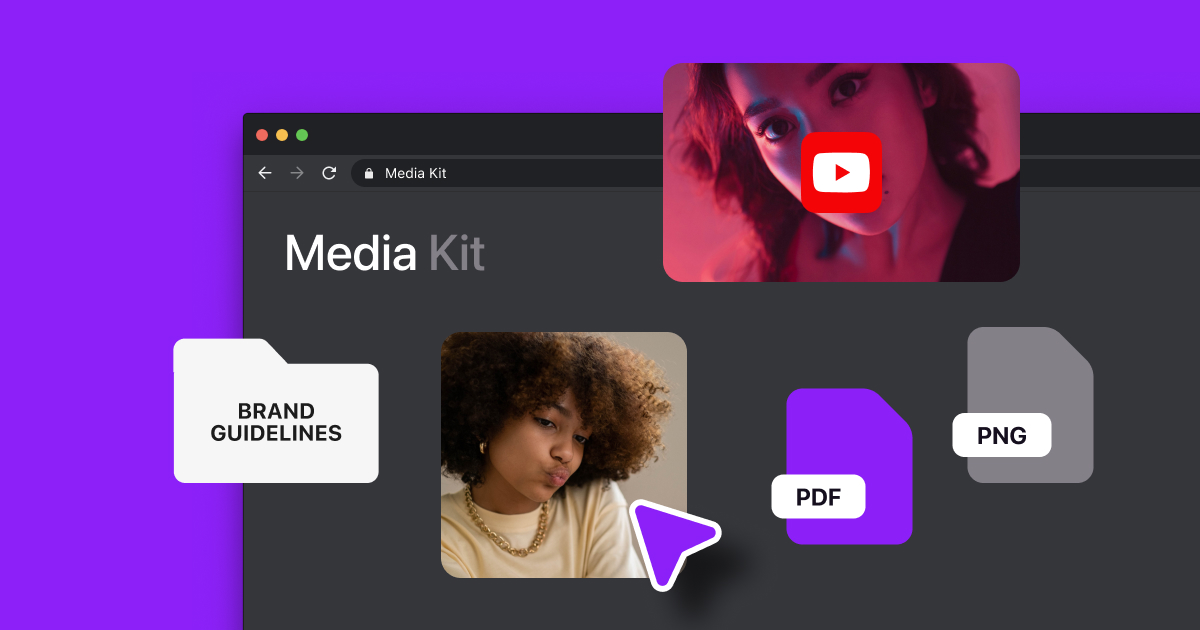Figuring out how often to post on Instagram can be tricky. Post too much, and you may overwhelm your audience — too little, and your content might fade into the background.
The key is to strike a balance. Publish enough posts to engage your audience, but pace yourself so you have enough time to create quality content that stands out. You’ll also have to consider the Instagram algorithm, the best times and dates to post, and the kinds of content your followers enjoy the most.
Read on to discover how often you should post on Instagram and the best posting times based on your account size.
How Many Posts or Reels Should You Upload?
Are you wondering, “How many Reels should I post a day” or “How often should I post on social media?”
Well, it depends on a few factors — like the algorithm, your account size, and whether your goal is to grow or just to have fun.
If you do want to earn more followers, you should know how Instagram's algorithm works. That way, you can post in a way that gets it to notice you and boost your content to more people.
Instagram's algorithm considers your account’s “freshness,” meaning how often you post new content. Freshness shows the algorithm that you’re active and continually producing new material. Instagram aims to showcase active accounts because it wants to engage its community of users, so if you post new content regularly, Instagram is more likely to show your posts to more people.
Instagram's algorithm also prioritizes content based on user engagement — likes, comments, and shares. The algorithm looks at what a user has previously engaged with and tailors recommendations to the person’s preferences. The more people engage with your content, the more the algorithm will see that people like it and show it to more accounts. In other words, sometimes, it’s not about the frequency of your content but how engaging it is.
What Types of Posts Are Best?
Out of all the types of content on Instagram — feed posts, Stories, Reels, and Live streams — Reels are probably the best for visibility. They show up in users’ feeds and in the Reels tab, so people are more likely to see them.
However, it’s a good idea to vary the types of content you post to keep your account fresh for you, your followers, and the algorithm. It also gives you more time to focus on quality, not just quantity. If you’re creating two new Reels a day, it might take too much time, but if you’re creating one Reel and one Story, that workload is usually easier to manage.
How Often To Post Based on Account Size
As your Instagram account grows, your needs and habits as a creator will change — and so should your posting rate. Smaller accounts usually want to grow, and posting more frequently gives the algorithm more chances to notice you. If you have more followers, you’ll probably also have more engagement and even sponsorships to manage while still prioritizing quality, which means posting many times a day is less realistic.
Here’s how to tailor your posting schedule based on your account size. Remember that this is a guide, not instructions. Do what feels right for you, and don’t burn yourself out trying to create too many posts a day.
1. Nano Accounts (0–10K Instagram followers)
If you have a small account, posting at least five times a week — ideally once a day — can increase your visibility and grow your account. Since you're posting more frequently, your content will appear more often in followers' feeds, so they’ll have more opportunities to engage with your content.
Remember: You’re just starting out. It’s the perfect time to experiment with different kinds of content. Try going live, creating interactive Stories, and even posting informative carousels and seeing what works best. Then, you can do more of what your followers, and the algorithm, want.
2. Micro Accounts (10K–100K Instagram followers)
As your account expands, try to post at least four times a week. Managing all the tasks that come with being a creator — like planning out content, responding to comments, and reaching out to potential sponsors — will take more time as your followers grow. Posting a little less leaves more of that time to build a stronger community and be more intentional with your content.
3. Midsize Accounts (100K–500K Instagram followers)
If you have a larger account, posting three times a week is a manageable and realistic goal. It strikes a balance between consistency and taking on too much work, giving you time for meaningful interactions without feeling overwhelmed. It also gives you the space you need to keep making the high-quality content that brought you followers in the first place.
How Many Instagram Stories per Day Are Okay?
Instagram Stories are a great way to post often with lower pressure than feed posts and Reels. Instagram actually recommends posting multiple Stories every day, but this is just a guide — some large accounts post as many as 10 a day, and others post only a few times a week. Just keep in mind that over 10 per day could bore viewers and cause them to stop watching.
Post Stories intentionally. If you’re always posting random selfies, chances are you’re just cluttering up your follower’s feeds. Instead, take pictures of interesting parts of your day, share new feed posts, and ask your audience questions. You could post even more often if you have something exciting happening and want to inform your followers.
For instance, say you're hosting a dinner party. Over a couple of days, you could show your followers how you plan, shop, and set up the event on your Stories. Then, post pictures and videos of the party to show them how it turns out. This approach lets you connect with your audience and get them excited about the results — which will make them visit your profile more often.

What’s the Best Time To Post on Instagram?
There’s no exact time to post on Instagram that works for every single person. Every account is unique, so use Instagram Insights dashboard to determine when you should post on Instagram. Insights will show you at what dates and times your followers are most active, and from there, you can narrow down the best time to post.
Here’s how to check Insights if you have a Business or Creator account:
- Within the Instagram app, go to your profile.
- Tap the icon on the top right corner — three stacked lines.
- Tap Insights.
- On the top left, adjust the days you see insights for. On the top right corner, adjust the date range.
- Then, you can see the accounts reached (how many users saw your content), your engagement statistics (likes, comments, and shares), and your total number of followers.
- Tap “See More” to access more detailed information, including a breakdown of your followers, demographics, and most importantly, active time. This shows you when your audience is most active and most likely to see and engage with your content.

If you’re looking for a guideline, the morning is generally a good time to post because that’s when people are checking social media. You could also try lunchtime and anytime between 5 pm and 11 pm, when people are taking breaks from work and school to scroll through Instagram. There are no rules, but just remember that posting in the middle of the night won’t get you many views because most people are asleep and not checking their phones.
Save Time and Edit With Captions
No matter the size of your account, Instagram success depends on two main factors: quality and consistency — but creating new and exciting content all week is hard work.
If you'd like to speed up the process and create professional-quality videos for your Instagram Reels, Stories, and feed, Captions has your back. This all-in-one creative studio uses the power of AI to help you script, record, and edit your videos 10x faster so you can maintain a consistent posting schedule and focus on connecting with your audience, not editing.